
7 Ways to Elevate Your Online Brand So You Can Love Your LinkedIn Profile
7 Ways to Elevate Your Online Brand So You Can Love Your LinkedIn Profile https://csuiteold.c-suitenetwork.com/advisors/wp-content/uploads/sites/5/2022/02/shutterstock_2082420937-1024x683.jpg 1024 683 Carol Kaemmerer https://secure.gravatar.com/avatar/b1aa199a77fe137b6a69f44d18cb2130?s=96&d=mm&r=g7 Ways to Elevate Your Online Brand So You Can Love Your LinkedIn Profile
Do you dread having potential business suitors, partners, customers – and the talent you hope to hire – probe your LinkedIn profile? Are you uncomfortable because you know your profile doesn’t represent you effectively? A great LinkedIn profile introduces you well, and starts to convey the message and impression you’re shooting for even before your first conversation takes place. If your profile is not doesn’t do this, give yourself some self-love to elevate it. I’ve outlined 7 ways below – so you can love your online brand.
Before a customer or M&A team probes your team’s LinkedIn profiles, I ensure everything is ready, and your profiles convey exactly the message and impression you’re aiming for.
Be authentically YOU.
As I mentioned in last month’s article, expressing your personal brand in words is difficult, but it is a challenge worth tackling. Think about who you serve, the problems you help them solve, and the results of your work. In your About section, tell us about your business purpose, principles, and passion. The more deeply you share, the more effectively you set the stage for people to know, like, and trust you.
Create a headline that differentiates you.
LinkedIn auto-fills your headline with your current position title and company, but they also provide 220 characters for customization. Consider how you add value and write the phrases that will let us know.
Update your headshot.
If your headshot is already stellar AND you still look like the person in the picture, there’s no need to update. But if the image isn’t the best, love yourself enough to find the best headshot photographer in your area and make an appointment. Chapter 3 in my book provides a checklist to help you evaluate whether you need a new headshot and information about how to source your ideal headshot photographer.
Create a customized banner image.
The graphic behind your headshot is called the banner; the default banner provided by LinkedIn is an uninspiring gray/green graphic. Customizing it can bring your personal brand to life. Perhaps your company’s marketing communications team already has some company-accepted banner images using your company’s logo. Or, refer to the headline you created and consider how some of your personal brand attributes might translate visually. The free sources of images I love to access for my clients are stocksnap.io and www.unsplash.com. Also, you can add text to any visual using www.canva.com.
Write to the margins.
An important driver of LinkedIn’s search algorithm is the number of times your profile uses the keyword someone is using in their search. If you write a two-sentence About section or include minimal text under each of your job experiences, you cannot possibly rank as well as someone who takes LinkedIn’s character limits for each section to heart. For example, the About section is 2,600 characters (about 5 paragraphs) and for each job position, the limit is 2,000 characters. The more you write, the more you will naturally use keywords related to your personal brand. For a more complete discussion on how to write effectively for the two audiences (bots and people) on your LinkedIn profile, see my article Tell Me More – on LinkedIn.
Customize your URL.
As I mentioned in my December article, the URL assigned to you by LinkedIn ends with a long string of random numbers and letters that are hard for you (and others) to memorize or type. You should create your own URL, because using the default URL signals that you are not in the know. A default URL doesn’t fit nicely on a business card or your signature block on your email and it is cumbersome when you have to look it up to post it in the Zoom chat. This is an easy fix: to the right of your profile, you’ll find the link called Edit Public Profile and URL. Click on it, and you can create your own URL.
Up-level your Skills section.
Make sure that the first three skills listed in your Skills section are your most important skills. If they are not, demote the skills currently listed in the top three slots by clicking the pushpin icons and add the pushpin icons to your three most important skills. For a more complete explanation of why that is important and how to up-level the skills listed in this important LinkedIn section, see my article: Have You Missed the Step that Gives Your LinkedIn Skills POWER?
When your online brand represents you well, you’ll love your LinkedIn profile. A profile that is working optimally will bring ideal-for-you opportunities right to your door.
From Fortune 500 companies to Silicon Valley start-ups, clients around the country have passed initial muster, raised capital, and bought or sold what they wanted to buy or sell by using LinkedIn to their best advantage. If you are a C-suite executive or senior leader, I can make this easy for you. Before a customer or M&A team examines your team’s LinkedIn profiles, based on my knowledge of how LinkedIn works and how people respond to what they see there, I can ensure everything is ready and your profiles convey exactly the message and impression you’re aiming for.
Over the past ten years, I’ve helped countless C-level clients and senior executives use LinkedIn to frame conversations, impress suitors and customers, and introduce themselves before their first conversation takes place. Along the way, I wrote the award-winning book, LinkedIn for the Savvy Executive-2nd Edition. It’s received BookAuthority’s “Best LinkedIn Books of All Time” award, and is a featured selection of the C-Suite Book Club.
Let me help you use this essential business tool effectively. Contact me through my website: www.carolkaemmerer.com or profile: www.linkedin.com/in/carolkaemmerer.
 Book me to speak either virtually or in person on the topic of personal branding via LinkedIn. I am a member of the National Speakers Association, a Certified Virtual Presenter, and an Advisor to the C-Suite Network.
Book me to speak either virtually or in person on the topic of personal branding via LinkedIn. I am a member of the National Speakers Association, a Certified Virtual Presenter, and an Advisor to the C-Suite Network.
Promote Your Brand with Authenticity, Tact and Power
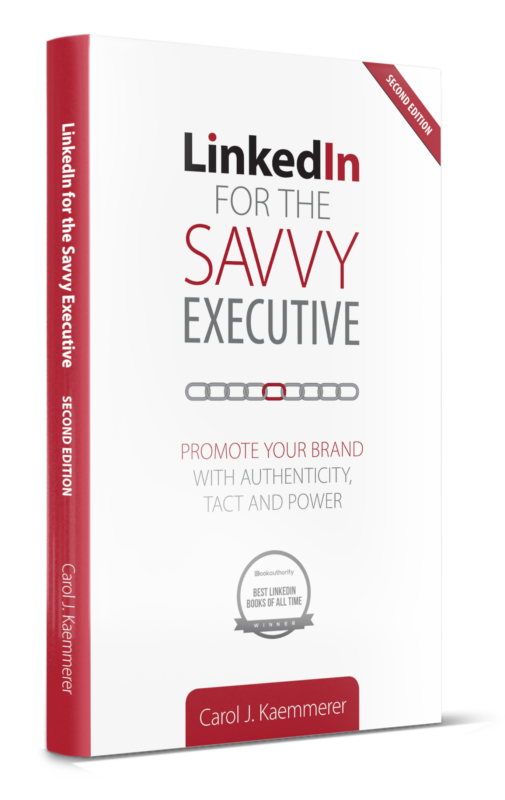
To order an author-signed book, see: https://carolk.yourfeaturedauthor.com/
My book Second Edition: LinkedIn for the Savvy Executive: Promote Your Brand with Authenticity, Tact and Power is available through online booksellers. For your author-inscribed and signed book or quantity discounts, order at: https://carolkaemmerer.com/books
For DIY instruction on improving your LinkedIn profile, register for my self-paced, online course: How to be Found on LinkedIn: Key Strategies for Attracting Ideal-for-You Opportunities, https://carolkaemmerer.com/onlinecourse
To receive my monthly articles in your email inbox, sign up for my monthly emailing here.
Other Articles by Carol Kaemmerer
What is a Personal Brand – And How Can You Take Charge of Yours?
Twelve Changes You Can Make in About an Hour to Improve Your LinkedIn Profile
Why Is My LinkedIn Profile Getting So Few Views?
How Can LinkedIn Be Part of Your Company’s Strategy for Responding to the Great Resignation?
Is Your LinkedIn Profile Missing the Mark?
Comfortable in Your Job? Uncomfortable Life Lessons to Safeguard Your Career
How to Be Found on LinkedIn: Ten Top Strategies to Rank Well on a LinkedIn Keyword Search
Why Are You Playing Small on LinkedIn?
If You’re Not “Writing to the Margins” on LinkedIn, You’re Missing Out
Don’t Be Hooked Through a Big Phish: Recognize and Avoid Phishing Scams on LinkedIn:
A Small Omission That Undermines Your Credibility on LinkedIn
What is Your Poor LinkedIn Profile Costing You?
C-Suite Executives: Stop Hiding Online


