How to Be Found on LinkedIn: Ten Top Strategies to Rank Well on a LinkedIn Keyword Search
How to Be Found on LinkedIn: Ten Top Strategies to Rank Well on a LinkedIn Keyword Search https://csuiteold.c-suitenetwork.com/advisors/wp-content/themes/csadvisore/images/empty/thumbnail.jpg 150 150 Carol Kaemmerer https://secure.gravatar.com/avatar/b1aa199a77fe137b6a69f44d18cb2130?s=96&d=mm&r=g
How to Be Found on LinkedIn:
Ten Top Strategies to Rank Well on a LinkedIn Keyword Search
Whether you’re hoping to catch the eye of an executive recruiter, a potential customer, or a company looking to fill a gap on its corporate board, the process for ranking highly on a LinkedIn keyword search is essentially the same. LinkedIn is not just an online directory of professionals; it is a search engine. Where you show up in the search results matters because people rarely look beyond the first two pages of results of their search. If you’ve not done a stellar job in maximizing your profile for search, it’s likely that people won’t find you based on a keyword search. That’s a problem because you may never know the opportunities that could have come your way, had you been found.
LinkedIn’s search algorithm has two primary drivers: 1) the size of your network and 2) the frequency of the searched words in your profile. So how can you maximize your opportunity to be found for right-for-you opportunities? This article shares ten strategies you can use to maximize your opportunity to be discovered, 24/7.
- Have a large network
If you are not a first, second or third-degree LinkedIn connection or a member of a LinkedIn group with the person doing the search, your profile will not show up for them on a keyword search. You can improve the odds that you’ll be found by having a large network. For example, if you were looking for an opportunity to be a Chief Information Officer, you could improve your odds by connecting with executive recruiters who specialize in recruiting senior leaders in IT. Joining LinkedIn groups related to the opportunity you seek can also be an effective strategy. - Achieve All-Star Status
All-Star-Status just means that your profile is “complete” – that is, you’ve entered text in all the primary sections. This is not hard to do and it does not address the quality of your text, but LinkedIn research has found that profiles that have achieved All-Star status are 40 times more likely to be found on a keyword search than profiles that are incomplete. - Optimize your headline using your most important keywords
Keywords need not be single words. Rather, think of them as words someone would use to find someone just like you. Create a list of your most important keywords and make a point to use them in your LinkedIn headline and About section. Your headline, which is auto-filled by default, can be customized instead. Think of your headline as your personal marketing tagline (in 220 characters or fewer). - Write to the margins on LinkedIn – that is, use the maximum character count for each section as your guide
Why? Because when we tell about our passions and accomplishments in the world of work by “writing to the margins,” we will naturally use our keywords frequently. Don’t “keyword stuff” or just list them one after the other; rather, use them in context within your normal sentence structure. Maximum character counts for each section on LinkedIn as of this writing are as follows: Headline: 220; About section: 2,600 (this is 4-5 paragraphs); for each position entry in your Experience section: 2,000 characters.Failure to include an About section (or to have a very skimpy one), or failure to provide an account of your accomplishments in your various job positions will result in your not ranking highly on a keyword search. And what is the consequence of not ranking highly? Right-for-you opportunities won’t come your way. - Make all your LinkedIn sections public
Huh? There is an under-the-hood setting that allows you to choose which sections of your profile will (or will not) be seen publicly. Check that you have not made some of your sections private. If you’ve hidden some sections, they may not be searchable for keywords by LinkedIn’s search algorithm, reducing your chance of being found. Beyond that, you may lose the chance to make your best first impression. The setting where you may have elected to make some things private is to the right of your profile under the heading Edit Your Public Profile and URL and the subheading Edit Visibility. For a more thorough discussion of settings errors and how to correct them, see my article Brand-bruising Public Profile and Privacy Settings: What You Can’t See Can Hurt You. - Include LinkedIn’s “new” Featured Section
The Featured section is a very visual section, with opportunities to add photos, logos, presentations, videos, etc. with text as captions. The text that accompanies these visual assets is another place to use your keywords effectively. If you do not have a Featured section currently, you can add it by clicking the “Add a Section” button (you’ll find this button in the section containing your profile picture).
- Include other pertinent optional sections
If you have publications, patents, awards, certifications, courses, volunteer experience, etc., there are specific sections that you can add in which you can use your keywords. You’ll find them by clicking the “Add a Section” button (you’ll find this button in the section containing your profile picture). - Seek and give recommendations
Recommendations, whether written by you for someone else or written about you by someone else, are searchable for keywords. Also, if someone is really interested in you, they will certainly read Recommendations written about you closely.| - List 50 skills in your skills inventory
Skills in LinkedIn’s database are keywords. When your entire list of 50 skills (yes, that’s the best practice!) is well-aligned with what you want to communicate about your personal brand, you significantly improve your ability to be found based on keywords of your own choosing. When your profile is well-aligned with your personal brand, you are much more likely to be found for both internal and external opportunities that fit you well. For more information about how to edit the skills in your skills inventory, see my article “Have You Missed the Step that Gives Your LinkedIn Skills POWER?” - Be active on the LinkedIn platform
Curate and post articles that are on-brand for you. Write and share your own posts and articles. Comment on (don’t just “like”) your colleagues’ postings. All these actions show that you are engaged with people and ideas. Being active may or may not contribute to being found by LinkedIn’s search algorithm, but if you are found via search, people will be more likely to click on your profile if they’ve seen you on their LinkedIn’s homepage often.
Does it take work to optimize your opportunity to rank highly on a LinkedIn keyword search? You bet it does. But the return on investment is high: it’s the opportunity to have your profile work effectively for you around the clock to find you for right-for-you opportunities.
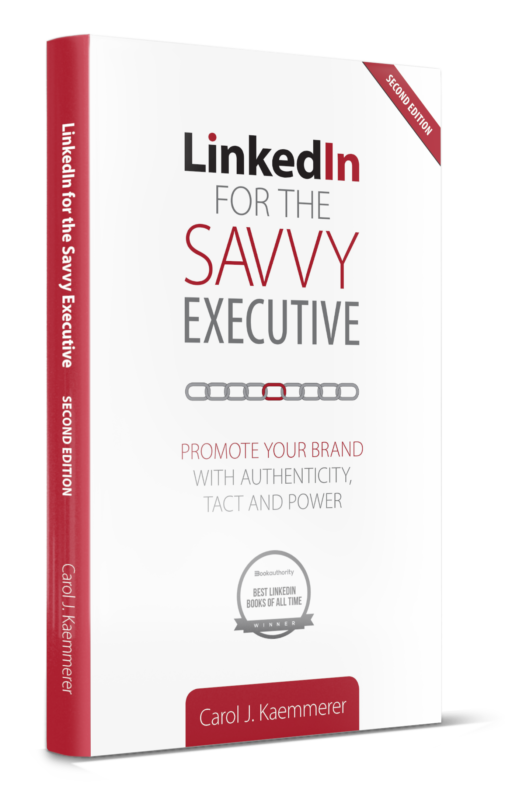
LinkedIn for the Savvy Executive – Second Edition is a Featured Selection of the C-Suite Book Club.
If you are a C-Suite executive or senior leader who would like to improve your LinkedIn profile and presence, I can make it easy for you. I have a track record of working effectively with C-Suite executives and senior leaders to create LinkedIn profiles and other executive-branded materials that help them show up as authentically and powerfully online as they do in person. This way, they can attract the talent they want to hire, increase their visibility and influence, and control their career. I also mentor clients on LinkedIn etiquette and effective posting strategies to ensure their success. Let me help you use this essential business tool effectively. Contact me through my website: www.carolkaemmerer.com or profile: www.linkedin.com/in/carolkaemmerer.
Other resources for you and your team:
For a virtual or in-person presentation on personal branding via LinkedIn, contact me. I am a member of the National Speakers Association, a Certified Virtual Presenter, and an Advisor to the C-Suite Network.
My NEW book Second Edition: LinkedIn for the Savvy Executive: Promote Your Brand with Authenticity, Tact and Power is available through online booksellers. For quantity discount or signed copies, contact me directly.
To receive my monthly articles in your email inbox, sign up for my monthly emailing here.


